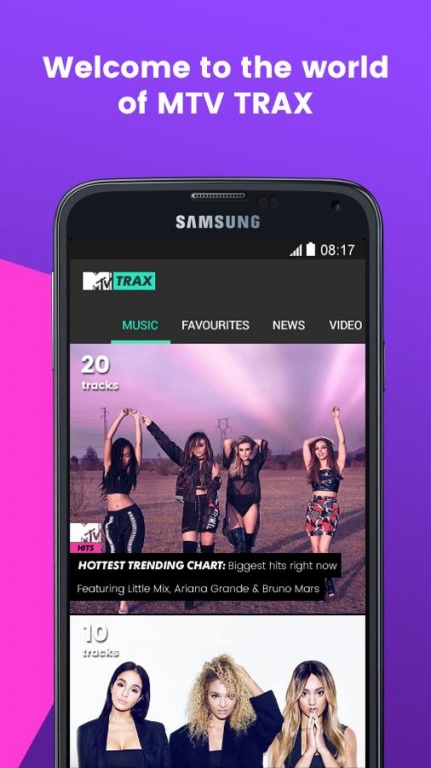MTV Trax IE 3.3
Free Version
Publisher Description
In partnership with iD and Carphone Warehouse, MTV Trax is now available in Ireland.
Wake up to the best new music every day. With MTV Trax, the biggest tracks and exclusive playlists are just a tap away.
The Best Bits:
- Refreshed overnight while you sleep, wake up to new music every day
- Listen offline to music, not ads with no interruptions or big data bills
- Heart tracks to create your own playlist and share what you’re listening to on Facebook, Twitter and Google +.
Even more app features:
- FREE trial
- Shuffle your tracks
- The ‘Your MTV Top 20 chart’ counts down the biggest tracks around right now
- Play music to match your mood with regular workout and party playlists
- A mix of pop, dance, urban and rock music
Get greater access:
- €4.49 per month (rolling subscription)
- €1.49 for a 7 day premium pass
For full terms and conditions please visit: https://www.mtvtrax.com/ie/app/mtv-terms-conditions.html
For our privacy policy, please visit: https://www.mtvtrax.com/ie/app/mtv-privacy-policy.html
About MTV Trax IE
MTV Trax IE is a free app for Android published in the Audio File Players list of apps, part of Audio & Multimedia.
The company that develops MTV Trax IE is MusicQubed. The latest version released by its developer is 3.3.
To install MTV Trax IE on your Android device, just click the green Continue To App button above to start the installation process. The app is listed on our website since 2016-11-07 and was downloaded 7 times. We have already checked if the download link is safe, however for your own protection we recommend that you scan the downloaded app with your antivirus. Your antivirus may detect the MTV Trax IE as malware as malware if the download link to com.musicqubed.mtv.ie is broken.
How to install MTV Trax IE on your Android device:
- Click on the Continue To App button on our website. This will redirect you to Google Play.
- Once the MTV Trax IE is shown in the Google Play listing of your Android device, you can start its download and installation. Tap on the Install button located below the search bar and to the right of the app icon.
- A pop-up window with the permissions required by MTV Trax IE will be shown. Click on Accept to continue the process.
- MTV Trax IE will be downloaded onto your device, displaying a progress. Once the download completes, the installation will start and you'll get a notification after the installation is finished.